
Are you getting traffic from spam websites which have no relation, whatsoever,
to your blog!? Like as Vampirestat.com is active a lot these days. It is spam website. If you want to learn more about Spam websites then please visit [Click Here]
Steps to Implement Disavow
This tool requires us to create a .txt file containing the URLs all the links you would like Google to disavow or ignore.
Step 2. Open the file [that you just created] with Notepad and enter all the links in separate lines.
Follow this format:
domain:spamsite.com
Follow this format:
domain:spamsite.com
Important Note: Enter only the URLs of spam sites. Don't even dare to enter any other URL there!
Step 3. Once you have written all the URLs in the above given format, save your file by pressing Ctrl+ S and leave the file as it is for now.
Step 4. Make sure you are signed in to your Gmail account and go to This Google Page.
Step 5. In the page that you just opened, select your blog from the drop-down list and hit Disavow Links!
Step 6. You'll be taken to another page, click on the Disavow Links button there as well!
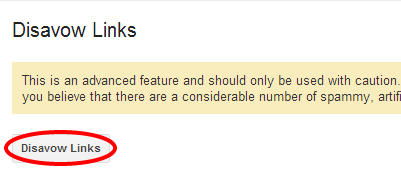
Step 7. Click on Choose File and select the .txt file that you created earlier. Hit Submit!
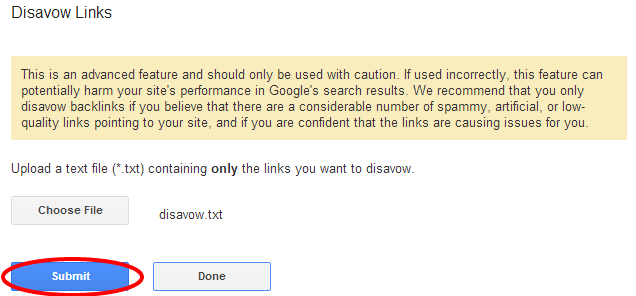
Step 7. After hitting Submit, you can now see that your .txt file is uploaded. Click on Done.
Note: Confirm that the number of domains you entered in the text file matches with the number of domains shown by the too.
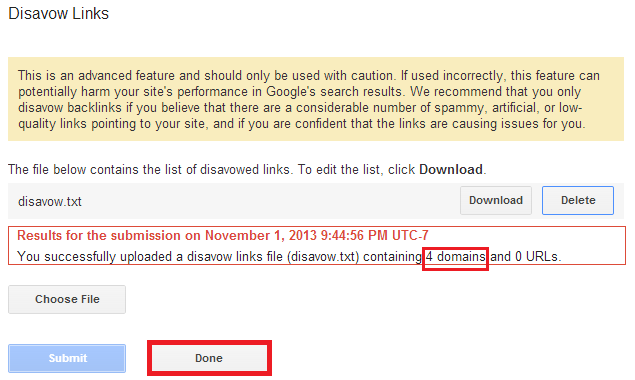
If you wish to remove this file from Google Webmasters, simply go to the same page and click on the Delete button besides your file.
Congratulations!
You have now successfully told Google how useless those sites are to you!











